
Vollansicht
Ähnliche Gegenstände
Kinder uhr Smart armband studenten kinder bewegung meter armband vibration wecker LED elektronische uhr
125 verkauft
( 0 Rezensionen )
12,34€
| Art.-Nr | Preis | Menge | |
|---|---|---|---|
 | bläulich | 12,34€ | |
 | Rosa | 12,34€ | |
 | Weiß | 12,34€ | |
 | violett | 12,34€ | |
 | Grüns | 12,34€ | |
 | Schwarz | 12,34€ |
Bericht
Urheberrechtsverletzungen einschließenKostenlos Standardversand. Siehe Einzelheiten
Geschätzt zwischen Fri, Aug 22 und Mon, Aug 25
Sie können das Produkt innerhalb von 30 Tagen nach Erhalt zurückgeben. Siehe Einzelheiten
Sorgenfrei einkaufen
Geld-Zurück-Garantie
Erhalten Sie den bestellten Artikel oder Ihr Geld zurück. Mehr erfahren
Über diesen Artikel
Der Verkäufer übernimmt die volle Verantwortung für dieses Angebot.Artikelnummer: 26138848
Artikelspezifikationen
Punkt 1
Kinderuhr
Artikelbeschreibung vom Verkäufer
T5S Instructions
● Watch the time/date: in standby state, tap [Down button] to display the time, display the date after 5 seconds to view the number of steps: In standby state, press [down button] twice to display the number of steps, in the state of display the number of steps, hold down the button for 3 seconds to clear the step count data
● Viewing distance: In standby state, press [down button] 3 times consecutively to display the number of miles of the day's movement
● Check calories: In the standby state, press [down button] 4 times to display the calories consumed during the day's exercise
● Check the alarm clock: In the standby state, press [Down button] five times to display the current alarm switch status
● Check the remaining power: in the standby state, hold down the [down button] for 3 seconds to display the remaining power, when the power is less than 10%, the remaining power will be displayed after looking at the time/date, reminding the need to charge
● Enter the timing state: In the standby state, tap [Down button] to display the time, then press [down button] for 3 seconds to display "0", then tap [Down button] to enter the timing, the timing range is 1 second ~59 minutes 59 seconds, during the timing, you can tap the button to pause/continue the timing, and press [down button] for 3 seconds to exit the timing.
● Set time: In standby state, tap [Down button] once to display the time, then hold down [Up button] for 3 seconds, you can enter the setting mode, at this time, "hour" starts to flash, tap [Down button] to increase the hour number, or tap [up button] to reduce the hour number, after the hour is set, hold down [up button] for 3 seconds, then "minute" starts to flash. Tap [Down button] to increase the number of minutes, so set the month/day/year /12/24 hours
● Set the alarm: In the standby state, press [Down button] 5 times to switch to the alarm screen, and then long press [Down button] to turn on/off the alarm clock (display OF indicates the alarm is off, display time indicates the alarm is on). After starting the alarm, hold down the [up] key for 3 seconds to enter the alarm setting mode. At this time, Hour starts to flash. Tap the key to adjust it, or hold down the [Up] key to change the minute setting of the alarm.

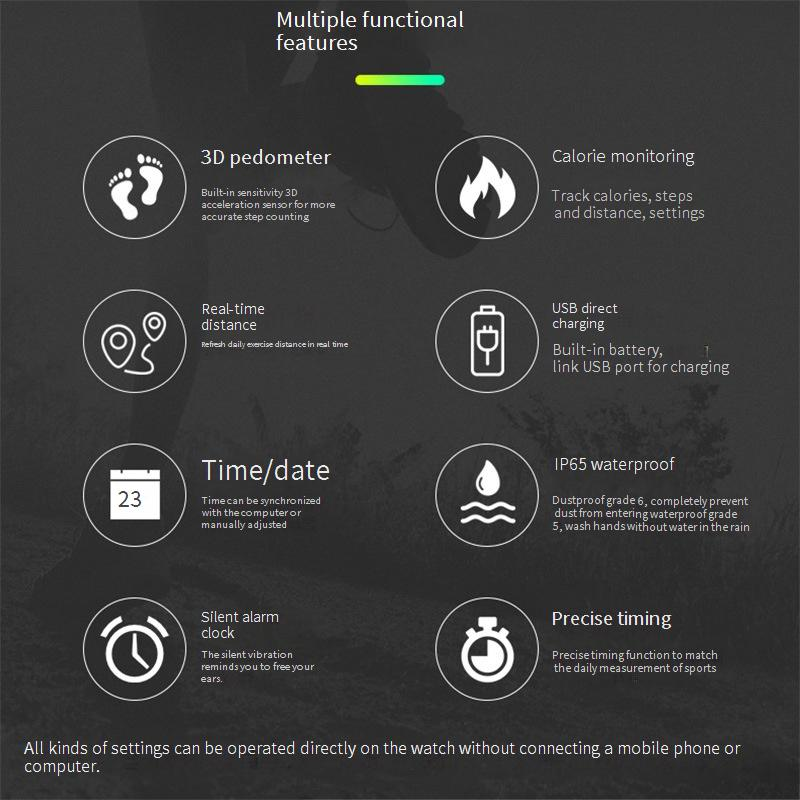






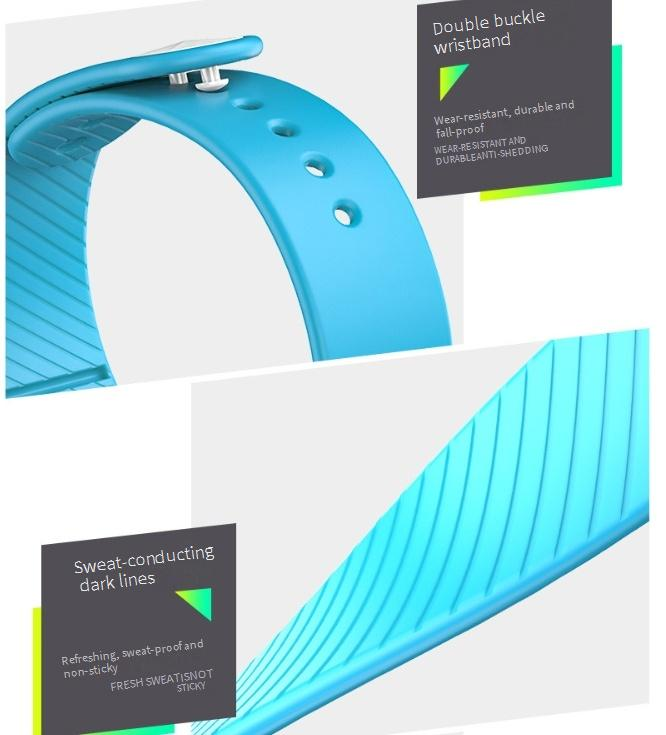






 4.3 von 5 basierend auf 6,260 bewertungen
4.3 von 5 basierend auf 6,260 bewertungen